For users who have registered using Apple Sign-in from the iOS app.
In order to log in on both the Android app and the website www.u4fit.com you first need to find out the email you used on the iOS app.
To retrieve it, you will need to follow different steps depending on whether you used your personal iCloud email or the one assigned automatically by Apple.
Personal iCloud email
If you registered in the U4FIT app using the email linked to your iCloud account, you will need to go to your device settings and click where shown by the red arrow in the images below:
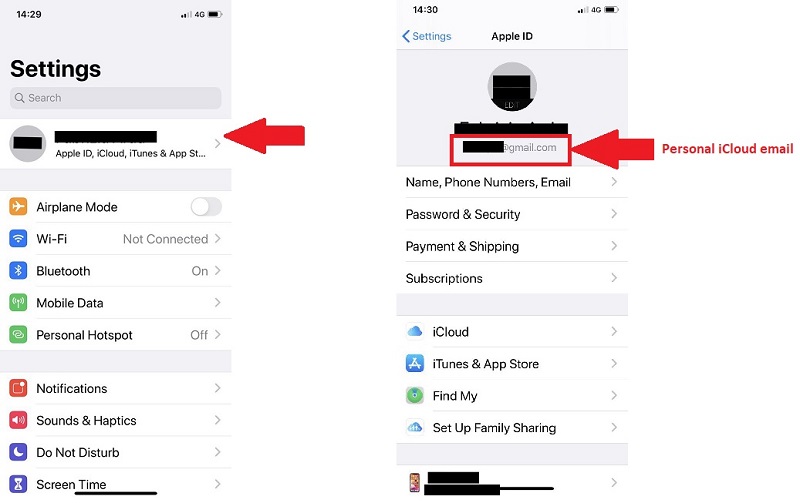
Now that you have identified the correct email, you will need to use it either on the login page of the Android App or the website www.u4fit.com to request a password recovery.
Once you have recovered the password you will be able to use it to log in.
Mail generated by Apple with Apple Sign In
If you have decided not to use the same email you use on iCloud, you will need to follow the following steps:
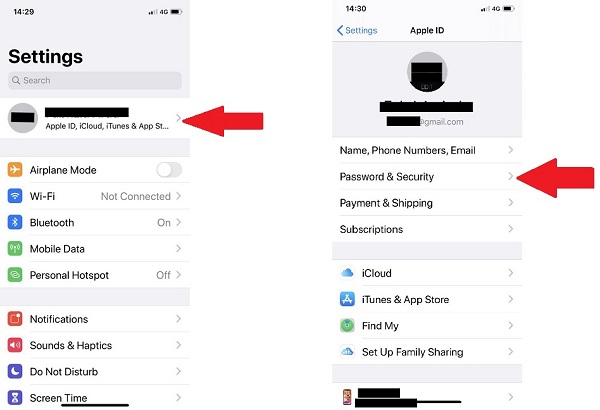
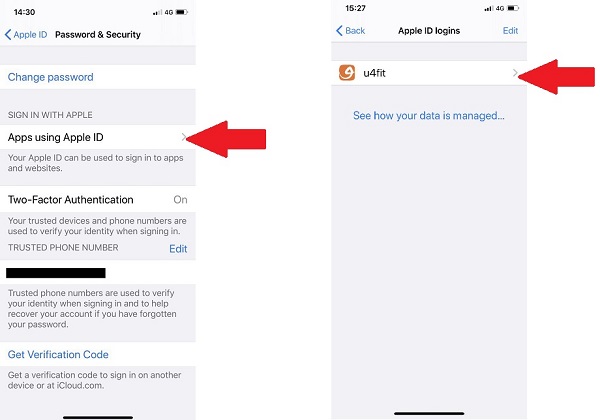
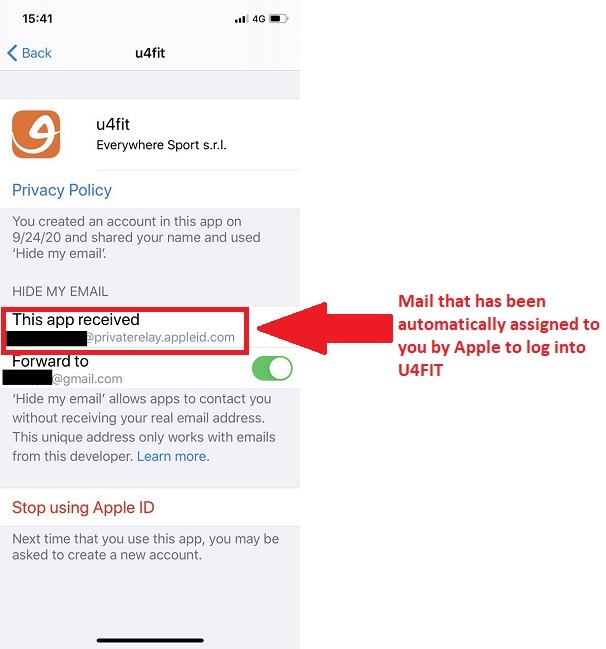
Now that you have identified the correct email, you will need to use it either on the login page of the Android App or the website www.u4fit.com to request a password recovery.
Once you have recovered the password you will be able to use it to log in.
